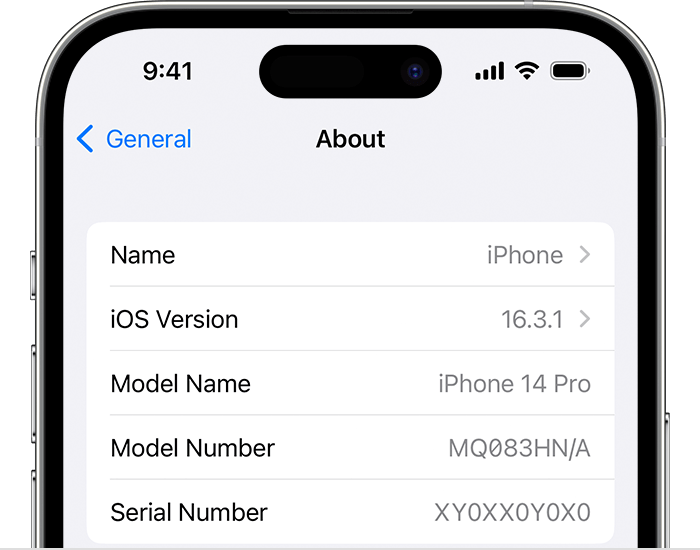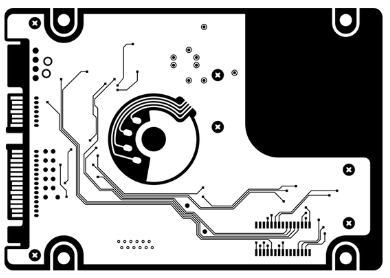Are you suspecting that someone might stalking or spying on you through your phone? Do you want to restrict access to your data and ensure you are secure? Do you know how to make your phone impossible to track? Your answer is probably, NO! But don’t worry. I’ve got you covered.
As technology progresses, phones are not only a way to communicate with each other but also a window for others to track you. Anyone can access your location data without your knowledge.
Although this feature can help you track a lost phone or keep an eye on your family members, it can also put your privacy at risk. And how do you protect yourself from tracking?
In this article, I will cover how to make your phone impossible to track.

How to Make Your Phone Impossible to Track with 11 Ways
To protect yourself from being tracked, you can take appropriate steps to make your phone impossible to track.
Here are the best to solve the ambiguous question of how to make your phone impossible to track:
1. Disable Location Services
As we use our phones, we are prone to adding some applications. We download and install them without realizing the app could collect our location data.
We just click “next” on the installation wizard, and we may not even notice clicking “Allow” on the pop-up window, which gives the app permission to get our location.
As a phone user, be it an iPhone or Android, it is important to turn off your phone location settings.
This will stop the GPS from tracking you and other apps from accessing your location data without permission. Below are the steps to disable location services on Android and Apple:
Android
The steps are quite simple:
1. Go to settings.
2. Select Location or Security and Privacy.
3. Turn off location services by tapping the switch on the right of the screen.

iOS
1. Tap Settings > Privacy > Location Services and toggle off the switch for location services.
2. Tap Settings > Privacy > Location Services > System services and toggle off the switch for location-based suggestions.
3. Lastly, tap Settings > Privacy > Location Services > App and toggle off the switch for each app that should not have access to your location.
Also Read: How to Sync Contacts from iPhone to Mac
2. Avoid Public Wi-Fi
Public things come at a cost. They are vulnerable and risky to use. Public Wi-Fi could be a tracking hub for anyone interested in your data.

Avoid using public wifi as much as possible. It can be a gateway for hackers to access your data. This is why using your cellular data rather than public Wi-Fi is always best.
3. Scan and Remove Spyware
Hackers do their best to install spyware software on your device to track and monitor your activities. The software collects sensitive data and can even control your device remotely.
Scan and remove any spyware software installed with specialized anti-spyware and anti-malware tools. This will help to protect your data and privacy from malicious spyware.
But how can you be sure about this? You can regularly scan and check for new applications installed on your device.
Check the permission settings for any suspicious or unfamiliar apps. If in doubt, delete them immediately. You can also use app lockers to lock down your apps and restrict unauthorized access.

Take the necessary steps to protect yourself from malicious and dangerous spyware. Make sure your data and privacy are secure by scanning and removing any spyware in your device.
4. Use a Private Browser
Browsers such as Google Chrome, Safari, and Firefox can keep records of your browsing history. They use your location data and IP address to track your activity.
This helps them to personalize your experience and serve you better.
Although this can be very advantageous when looking for a service near you, it can be a problem if you want to prevent your phone from being tracked.

To make it impossible for your browser to track, use a private browser like Tor or Epic Privacy Browser.
They encrypt your data and block all tracking attempts by hiding your IP address, making it difficult to monitor your activity.
They also provide additional security features such as cookie management and built-in virus protection. With these browsers, you can browse the web anonymously, keeping your privacy secure.
5. Turn on Airplane Mode
Are you suspecting that your phone is being tracked? To make sure, turn on airplane mode.
When your phone is in airplane mode, it cuts off the connection between it and the cell tower, making it impossible to track.
Since airplane mode also disables Wi-Fi and Bluetooth, you should reconnect it to the internet after turning it on.
However, airplane mode alone cannot prevent all forms of tracking. Some apps use GPS and other technologies to track your location even when the phone is in airplane mode.
You’ll need to use additional measures like a private browser or VPN to prevent such tracking.

6. Use a VPN
VPN is a secure way to hide your location. It creates a tunnel between your device and the internet, encrypting all data sent or received.
This makes it impossible for anyone to monitor your online activity or trace your location.
Using a VPN is an effective way to ensure your phone is impossible to track. You can install a VPN app on your phone and enable it whenever you’re connected to the internet.

This will ensure that your device is encrypted and your location remains hidden. While free VPNs are available, you should use a paid one for maximum security and privacy protection.
7. Protect Google Account
As an Android user, you should protect your Google account to ensure your phone is impossible to track.
You can do this using two-factor authentication and setting up a secure password. When you try to access your account, two-factor authentication will require you to provide an extra security code.

You can also use apps like Authenticator by Google or Authy to generate a secure code. Make sure to enable this feature to prevent unauthorized access to your account.
Additionally, it is important to change your password frequently for increased security.
8. Use Secure Apps
Ensure you only use approved apps from the Google Play Store and Apple’s App Store.
Google and Apple take strict measures to ensure that all apps available in these stores are secure and malware-free.
These apps have gone through a security check and are certified safe to download.
Avoid using third-party apps that are not available in the official stores. They can contain malicious software and tracking tools that can be used to track your activity or steal your data.
9. Update OS Regularly
Running the latest version of your operating system (OS) is important to make sure that your phone is impossible to track.
Operating system updates usually include important security patches that fix any vulnerabilities. Installing these updates will keep your device secure and make it impossible to track.
Check for updates in the Google Play Store. This is where you can find updates for all the apps installed on your phone.
10. Use a Firewall
A firewall is an important security tool to protect your phone from malicious software and attacks.
It will block unauthorized connections to your device, preventing anyone from accessing or tracking your data. Keep your firewall up-to-date, as new threats are constantly appearing.
When setting up your firewall, you can limit which apps can access the internet and block any suspicious traffic from being sent or received. This will make it much harder for anyone to track your phone.
11. Turn Off the Phone
You are just making a call, reading or playing games on your phone, and you get instant notifications of tracking or surveillance.
At this point, you should turn off your phone completely. Since most tracking or spying is done online, turning off your device or putting it in airplane mode will make tracking impossible.
In addition, you can also take out your SIM card or remove the battery. This will make it nearly impossible for anyone to track your location or activity.
Remember to keep your phone in a secure place when turning it off.
12. Social Media Apps
Never use your real name or location when signing up for new social media accounts. This information can be used to track your phone and activities.
Social media apps ask permission to use your location and other personal data. Make sure to read their permissions and privacy policies before agreeing to anything.

If you are already logged into a social media app on your device, log out and delete it. Remember to clear all data previously stored by the app before you delete it.
If there is an app that you had previously agreed to share your location with, go into its privacy settings and turn off any tracking or location-sharing permissions.

This will ensure no one can track you even if the app is installed.
Finally, be mindful of the content that you share on social media. Posting your exact location or detailed information about your activities will make it easier for someone to track you.
13. Lock the SIM card
When you are not accessing the Wi-Fi network, use your cellular network or SIM card to access the internet.
You can prevent unauthorized access to your data through your SIM card by setting a PIN lock. This will prevent anyone from using your SIM card or accessing your information without it.
If you suspect someone is tracking you through your SIM card, you should immediately change the PIN and contact your carrier. They can help you block unauthorized usage and prevent anyone from tracking your device.
But how do you lock your sim card on Android and Apple:
Android
1. Open the Settings app
2. Select “Security” or “Biometrics and Security”
3. Select “other security settings”
4. Select “Set up SIM card lock”
5. Set a PIN and confirm it
6. Re-enter your PIN to confirm
Apple
1. Open the Settings app
2. Select “Phone”
3. Select “SIM PIN”
4. Set a PIN and confirm it
5. Re-enter your PIN to confirm
14. Avoid Clicking Links
Hackers and malicious users can use links to track your device or gain access to your personal information. Be careful when clicking links in emails, messages, or on websites.
Confirm the source of the link before clicking on it, and never click on links that look suspicious or seem to be from an unknown sender.
You have probably interacted with people complaining that “My account has been hacked” or “Someone is tracking me online.”
This could happen to anyone, so knowing the risks of clicking unknown links is important.
15. Avoid Unknown Calls
Another way how to make your phone impossible to track is by avoiding unknown calls and messages.
Unknown numbers can be used to send malicious software, spyware, or tracking software on your device.
Be wary of suspicious calls, messages, or emails and never answer or click on unknown links.
If you have received suspicious calls or messages, it is important to report them immediately. This will ensure no one can access your personal data and track you using your device.

16. Avoid Sharing Pictures with Location Data
Turn off their location settings when sharing pictures or videos on social media. If you are careless, people can track you by discovering where the pictures or videos were taken.
Before you share any photos or videos, double-check that the location settings are turned off. This will prevent anyone from being able to track you through the pictures or videos you share online.
Related:
Why Does it Say Location Not Available?
What Is Share Focus Status On iPhone?
Who Are the Culprits Are We Hiding From?
Several groups of people seek to collect our phone data without our consent. Although hackers, spies, and criminals are the usual suspects, other groups can also be involved.
These groups utilize various methods such as GPS tracking, remotely accessing data, and monitoring phone activities to gain access to valuable information about us.
Advertisers and Employees
Advertisers keep track of our behavior and habits, creating profiles of our preferences and interests.
They then use this information to target personalized ads and marketing campaigns. Employers may also use tracking software to monitor our whereabouts and access our data remotely.
This allows them to view the exact location of us and other employees.
Mobile Network Providers
Cell phone service providers constantly collect data, including our location and phone activity. They use this information to improve their networks or for marketing purposes and track our movements using our phone’s GPS.

Government Agencies
Government agencies can easily access our phone data under certain laws and legal enforcement. They use this data to monitor suspects and criminals, but it can also be used to monitor innocent citizens.
Hackers
Hackers pose a significant threat by constantly seeking ways to access our data maliciously. They may attempt to steal financial information and passwords or even gain remote access to our phones using malware.
They can also track our movements through GPS and other phone features.
Friends and Family
A family member or a friend might be tracking you as well. They may install a GPS tracking app on your phone or access your data from another device. This can be done with either malicious intentions.
Apps and Websites
Apps and websites require access to our location to work properly, but some may use this data for other purposes, such as serving targeted ads or tracking our activities.
We must take proactive steps to safeguard our private information to protect ourselves from unwanted tracking and surveillance.

Measures such as using VPNs, encryption tools, and other security measures can help make our phones impossible to track.
By being vigilant and taking precautions, we can maintain control of our personal information and safeguard our privacy from these various groups seeking access.
How Do You Know If Your Phone Is Being Tracked?
There are some warning signs that your phone may be being tracked. If you experience any of the following, then it’s time to take action:
Unusual Data Usage
Are you experiencing unusual data usage on your phone? If so, that could indicate that someone is tracking your movements and accessing data from your phone. Malicious apps use cellular data to track your location and send information back to a third party.
Unexpected Phone Bills
Are you receiving unexpected phone bills? This could indicate that someone is using your phone to track your movements. They may use GPS tracking services or access your data remotely without your knowledge.

Unexpected Pop-up Ads
Are you receiving pop-up ads that are tailored to your interests? This could indicate that someone uses your data to track and serve targeted ads. The hackers may also be using your data to send spam emails.
Unusual Battery Drainage
Is your phone’s battery draining more quickly than usual? This could indicate malicious apps running in the background and using your battery. They could track your movements and send data back and forth to third parties.
Unexpected Text Messages
Are you receiving unexpected text messages from unknown numbers? This could be a sign of malicious activity, such as someone trying to gain access to your phone remotely.

If you experience any warning signs, it’s time to take action and make your phone impossible to track. Using the right tools and apps can help you protect your privacy and keep you secure.Read More: How to Find iPhone IMEI Unlocking Numbers
Conclusion
Your phone is an important part of your life but contains sensitive and personal data. If this data falls into the wrong hands, it can be used to track your movements and access your private information.
Take the right steps on how to make your phone impossible to track. The above steps on making your phone impossible to track can help protect you from unwanted surveillance and keep your data safe.