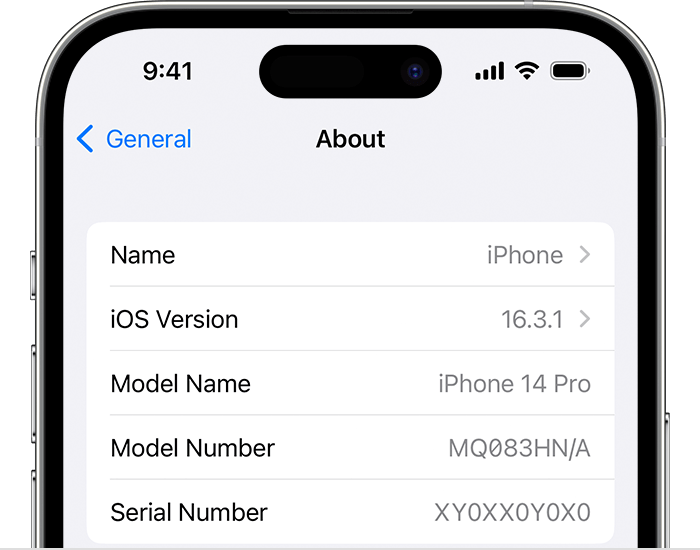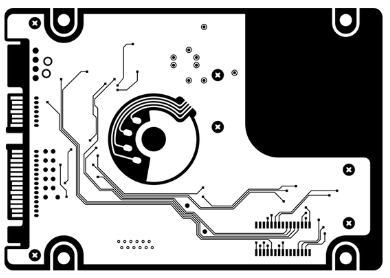Are you on a flight or noisy train and can’t quite make out the music playing through your headphones? Or maybe, you want to turn up the volume on your headphones? Whatever the case, there are several ways how to make headphones louder on iPhone.
Headphones are essential gadgets for many of us, providing perfect audio quality and sound immersion.
However, sometimes you might find that your headphones are not loud enough; especially when you’re in a place with some background noise.
If that is the case, I will show you how to make headphones louder on iPhone with a few simple steps.
How to Make Headphones Louder on iPhone
Any iPhone user who is facing low volume in their iPhone can use the following methods how to make headphones louder on iPhone:
1. Open Your iPhone’s Settings App.
The first step is to open the Settings app on your iPhone. This can be done by tapping the Settings icon from your device’s home screen.

Once you’ve opened the app, scroll down or search for “Music” in the search field.

Once you’ve located the Music option, tap it and select “Volume Limit” under the Playback category.
This will bring up a slider that allows you to adjust the volume limit incrementally. Dragging the slider to the right will increase the volume limit and make your headphones louder. Check the best headphones from Amazon.
2. Turn On Headphone Accommodations
Another way to make your headphones louder is by turning on headphone accommodations.
To do this, go back into Settings and select “Accessibility” followed by “Headphone Accommodations”.
Then turn on the toggle next to Headphone Accommodations so that it turns green.
This will allow you to adjust various settings, such as bass boost and treble boost, which can help make your headphones sound louder.
3. Adjust EQ Settings
If you want to take things one step further, you can adjust EQ (equalizer) settings to make your headphones sound even louder.
To do this, head to Settings and select “Music” followed by “EQ” (equalizer). Here you can choose from various preset equalizers, such as Bass Booster or Treble Booster

These apps can help make your headphones sound louder without sacrificing quality too much. Make sure to select the option that works best for you.

4. Use Volume Booster Apps
Finally, if all else fails, there are also apps available that can help boost volume levels on iPhones even further.
These apps work by increasing audio levels beyond what is normally allowed by iOS devices and can be a great way to get extra loudness out of your headphones without having to buy new ones or mess around with settings too much.
Just keep in mind that using these apps may reduce audio quality slightly, so use them sparingly if possible!

5. Clean The Port
A final tip, if you’ve tried all the above steps and still can’t get your headphones loud enough, it could be that the port on your device is clogged with dust and dirt.
Try cleaning it out with a dry cloth or compressed air canister to make sure nothing is blocking the sound. You can also use the vacuum cleaner if you don’t have access to other materials.
How to Make Headphones Louder on PC
Headphones are a great way to listen to music, movies, and other audio without disturbing others. But sometimes the sound may need to be louder for your liking.
If you want to make your headphones louder on your PC, there are several methods you can try.
Check The Volume Mixer Settings
The first thing you should do is check the volume mixer settings on your computer. This can be done by pressing Windows + R to open Run, typing mmsys.cpl and press Enter to open the Sound window.
Then double-click the playback device corresponding to your headphones and adjust the volume slider accordingly.
You can also right-click the speaker icon in the desktop menu bar and adjust the slider to your desired level.
Enable Loudness Equalization
Another way to make your headphones louder is by enabling loudness equalization in Windows 10.

To do this, go to Control Panel > Hardware and Sound > Adjust System Volume > Enhancements tab > Loudness Equalization and check the box next to it.

This will boost low frequencies so you can hear them more clearly at lower volumes.
Adjust Your ‘Equalizer’ Settings
If you have an equalizer installed on your computer, you can also use it to make your headphones sound louder.
Most equalizers have a “loudness” or “gain” setting that can be adjusted according to your preferences.
Increase this setting until you reach a comfortable volume level for your headphones.
Increase Gain Levels
Another way of making audio louder is by increasing gain levels, but it should be noted that this can make audio sound distorted if maxed out, so use caution when adjusting these settings.
To increase gain levels, go into your audio player’s settings and look for an option labelled “gain” or “loudness.”
Increase this setting until your headphones reach a comfortable volume level without distorting the sound too much.
Use An Audio Booster App
If all else fails, several online apps allow you to boost audio levels beyond what is possible with regular settings adjustments alone. These apps boost certain frequencies to make them more audible at lower volumes, allowing you to get more out of your headphones without turning up the volume too much.
How to Make Headphones Louder on Android
Android phones also have a few ways to help you make your headphones louder. Here’s how to make headphones louder on Android:
1. Increase Media Volume
Increasing the media volume is the simplest way to make headphones louder on Android.
This can be done by going into the Settings app, selecting “Sound & vibration”, and then tapping the volume slider for media.
Dragging it to the right will increase the media volume and make your headphones louder.

2. Enable Volume Booster Apps
If increasing the volume manually doesn’t give you enough boost, you can use volume booster apps to make your headphones louder.
These apps boost the device’s audio levels beyond what is normally allowed, allowing you to get more out of your headphones without turning them up too much.
Read More: Why is One AirPod Louder than the Other?
3. Turn On Adaptive Sound
Another way to make headphones louder on Android is by turning on Adaptive Sound.
This can be done by going into the Settings app, selecting “Sound & vibration”, and then tapping on the toggle for Adaptive Sound.
This will adjust the sound levels to your environment and help make your headphones sound louder.

4. Increase Bass Boost Levels
If you’re looking for an even bigger bass boost, you can also increase the bass boost levels on your phone.
To do this, go to Settings > Sound & Vibration> Bass Boost and adjust the slider to your desired level.
This will increase the bass output and make your headphones sound louder.
Read More: Why Does My Volume Keep Going Down
Conclusion
The above methods on how to make headphones louder on iPhone, PC and Android should give you all the tools you need to get your headphones sounding great.
Use volume boosters sparingly, as they can reduce audio quality if overused. Finally, make sure to keep your phone and headphones clean to avoid any sound issues in the future!