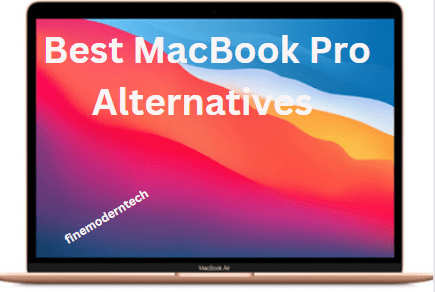Video editing requires a powerful machine to handle large files and complex processes. For this reason, laptops for video editing need to be equipped with the right specs and features. This should include a fast processor, plenty of RAM, ample storage space, and a large display.

Are you looking for the best laptops for video editing? If so, don’t worry, as we have got you covered. In this article, we will look at the top five laptops that are perfect for video editing in 2023:
1. Apple MacBook Pro
The MacBook Pro is one of the most popular laptops for video editing. It is powerful, reliable, and comes with a large 16-inch display. A 2.3GHz Intel Core i9 processor and 16GB of RAM power this laptop.
It also has 1TB of storage space, making it perfect for storing large video files. It has an AMD Radeon Pro 5500M graphics card with 4GB of GDDR6 memory.
If you are looking for a powerful and large laptop for video editing, the MacBook Pro is a great option.
2. Dell XPS 17 9720
Are you planning to edit videos or do other creative tasks? Then you’ll need a powerful laptop like the Dell XPS 17 9720. It’s got a huge 17-inch display with a resolution of 1920 x 1200, so you’ll be able to see every detail.
Plus, it’s powered by an Intel Core i7-12700H processor and has 16GB of DDR5 memory to handle even the most demanding tasks. And if you need storage space, it comes with a 1TB SSD.
It has an NVIDIA GeForce RTX 3050 graphics card for smooth visuals. And for connectivity, it has Killer Wi-Fi 6. Plus, it comes with 1-year of premium support.
So if you’re looking for a powerful laptop for creative tasks, the Dell XPS 17 9720 is a great option.
3. ASUS ProArt StudioBook 16
You need a powerful machine to handle demanding creative tasks, and the ASUS ProArt StudioBook 16 is more than up for the challenge.
You’ll appreciate the 16” 2560×1600 resolution display with 120Hz refresh rate for smooth visuals, and the AMD Ryzen 7 processor and 32GB of DDR4 RAM team up to provide plenty of power.
The Nvidia Geforce RTX 3060 graphics card is perfect for rendering and gaming, while the 1TB PCIe solid-state drive has ample room for your files. Plus, Windows 11 Home comes pre-installed.
4. MSI Creator M16
Edit video and create audio content with this MSI Creator M16 16-inch laptop. It has an Intel Core i7 processor and 32GB of RAM for reliable multitasking, and the 1TB NVMe SSD provides ample storage space and quick data access.
This MSI Creator M16 laptop has an RTX 3060 graphics card for smooth visuals on the QHD+ display, and the Cooler Boost Trinity+ technology keeps things cool during intense use. When you need to be productive, use this MSI Creator M16 16-inch laptop.
With an Intel Core i7 processor and 32GB of RAM, this MSI Creator M16 16-inch laptop can handle demanding video and audio editing tasks.
The 1TB NVMe SSD provides ample storage space for your projects, and the RTX 3060 graphics card delivers smooth visuals on the QHD+ display.
The Cooler Boost Trinity+ technology keeps things cool during intense use, and the 180-degree lay-flat design makes it easy to share your screen with others.
5. Lenovo ThinkPad T14
Do you like editing videos with high resolution and frame rates? If you do, you will enjoy using the Lenovo ThinkPad T14. It is a reliable computer that can handle strenuous tasks.
The T14 is also equipped with a backlit keyboard and fingerprint reader. You can get the most out of your work with this computer.
With great features like the AMD Ryzen 7 PRO 6850U, the Lenovo ThinkPad T14 is perfect for video editing. It has a powerful processor that can handle strenuous tasks.
The T14 is also equipped with a backlit keyboard and fingerprint reader. You can get the most out of your work with this computer.
The Lenovo ThinkPad T14 is a great computer for those who need a reliable and powerful machine. It is perfect for video editing and other strenuous tasks.
The backlit keyboard and fingerprint reader are great features that make the T14 even more convenient. Get the most out of your work with the Lenovo ThinkPad T14.
What to Consider When Choosing a Laptop for Video Editing
When choosing a video editing laptop, it is important to consider the type of software you will be using. Different software requires different specs, so choose a machine that can handle your chosen software.
That being just one of the specs, below are the most important factors you should consider when picking the best video editing laptop.
Processing Power:
A processor is the main core component of any laptop (or computer). It handles all the instructions your software gives it.
When rendering and exporting videos, a processor has to do a lot of number-crunching to create the final product. A powerful processor is important when choosing the best video editing laptop.
There are two main types of processors: AMD and Intel. In general, Intel processors are more powerful than their AMD counterparts. However, they also tend to be more expensive.
When picking a processor, you should also consider its number of cores. The more cores, the better.
Storage:
The videos you want to edit will take up a lot of space, so you need a laptop with a lot of storage. A good rule of thumb is to get a laptop with at least 500GB of storage. If you can get a laptop with 1TB of storage, that would be even better.
Some of the storage is slow, which will slow the editing process. So, you have to choose between quantity and quality. The type of storage determines the speed of the storage. There are two types of storage, HDD and SSD.
HDD is cheaper, but it is slower. So, if you are on a budget, you can get a laptop with an HDD. But if you can afford it, get a laptop with an SSD. The SSD is much faster and will make your editing process much smoother.
Display:
The display is another important factor when choosing the best video editing laptop. You want a laptop with a large display to see your work. A laptop with a high-resolution display will also be helpful so you can see small details in your video editing projects.
Touchscreens can be helpful for video editing, but they are optional. If you think you might use a touchscreen for video editing, make sure the laptop you choose has a good-quality touchscreen.
Battery Life:
You will probably be plugged into an outlet when editing videos most of the time. However, having a laptop with good battery life is still important if you need to take it somewhere. A laptop with at least six hours of battery life is ideal.
Ports and Connectivity:
You will need to connect your laptop to other devices while editing videos. Make sure the laptop you choose has the ports you need. The most common ports you will use are HDMI, USB, and Thunderbolt.
HDMI: Most laptops have an HDMI port. This is the best way to connect your laptop to a TV or monitor.
USB: USB ports are common on all laptops. You will use these to connect external hard drives, mice, and keyboards.
Thunderbolt: Thunderbolt is a newer technology that is becoming more common on laptops. It is very fast and allows you to connect high-resolution displays and external graphics cards.
Operating System:
The two most common operating systems for laptops are Windows and macOS. Both of these operating systems can be used for video editing.
However, some video editing software only works on one operating system or the other. Make sure you choose a laptop with the right operating system for the software you want to use.
Price:
As with any laptop, the price is an important factor to consider. The more powerful the laptop, the more expensive it will be.
You can still find a good video editing laptop on a budget. However, you might have to make some sacrifices regarding power and features.
Read More:
5 Best Mechanical Gaming Keyboards to Purchase
Conclusion
When it comes to video editing, you need a laptop that can handle demanding tasks. The five laptops we’ve listed above are some of the best on the market and should be able to handle any video editing project you throw at them.
So, if you’re looking for a new laptop for serious video editing, check out our list of the best laptops to buy in 2022. You won’t be disappointed.