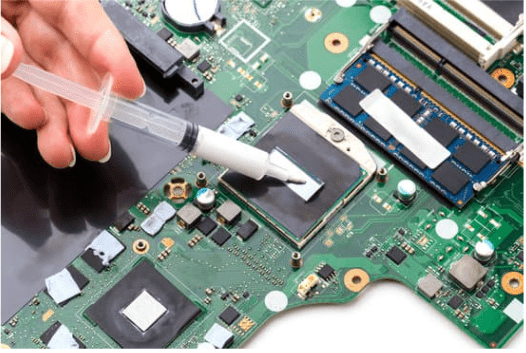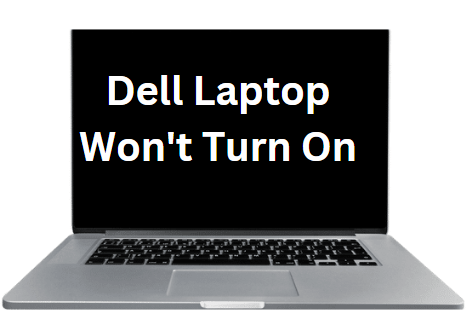When you contact someone on Messenger, you may see the message ‘This Person Is Unavailable On Messenger.’
This means that either the user has blocked your account or their account has been deactivated. But what do you do if you are still desperately trying to contact them?
I will explain the steps you need to take to identify and solve this problem. At the end of this article, you should understand what the message means and how to deal with it.

What Does “This Person is Unavailable On Messenger” Mean?
This status message is usually seen when a user has blocked someone or made their chat invisible.
It means that the person isn’t available on Messenger and cannot be reached by the person trying to contact them. If the person has blocked someone, they will not receive any messages from this user.
Additionally, if the user’s chat is invisible, they will not appear in anyone’s contact list. This can be a useful way of controlling who can contact you on Messenger.
Below are the main reasons why you might be seeing this message.
1. The user has blocked you
If someone has blocked you, the only way to contact them is to ask them in person or through another platform.
This means the user has chosen to stop receiving messages from you on Messenger. Due to this, the platform will display “This person is unavailable on Messenger” when you try to send messages.
2. The user is offline
This means the user has either gone offline or is not actively using the app.
You may only be able to reach the person once they activate their account or log back into the app. So you will have to wait for them to come back online.

3. Account Suspended By Facebook
The user may have their account disabled or suspended. If a user does not respond to messages, checking if their account is still active is best.
If they still need to, they may have deactivated their account or been suspended from using the app. In either case, the user cannot respond to messages.
4. Use has Deactivated the Account
If the user has deactivated their account, they will no longer be able to receive messages. The only way to contact them is to ask them in person or through another platform.
This clarifies why the message appears when you try to send messages.
5. User Has Changed their Privacy Settings
Users may have changed their privacy settings so that only certain people can message them. If you are not on that list, the message “This person is unavailable on Messenger” will appear.
You can ask the user through another platform.
Now that you know what this error means and the possible reasons why it appears, you can take the appropriate steps to solve this issue.

How to Fix This Person is Unavailable On Messenger
There are different ways to fix the problem of someone appearing as “ this person is unavailable on Messenger.” Below, I will outline a few steps you can take to try and solve this issue.
1. Check If You are Blocked
To check if you are blocked, ask a mutual friend to see if they can contact the user. If they can, then you have been blocked by the user, and you cannot do much else.
You can check from Facebook profiles to see if the user has blocked you on Messenger.
1. Search the Profile of the person you’re trying to send the message. You can use the Facebook search feature to enter the profile name of the person you are trying to send a message.
2. If you don’t find the profile, then it means that the user has blocked you. Use another Facebook account to search for the profile name. You can use your friend’s account to check for the user.
3. If the account appears on your friend’s account, you can conclude that the user has blocked you.
2. Check If the Facebook Account Has been Deactivated
When a user deactivates or deletes their Facebook account, it is no longer active, and the message “this person is unavailable on Messenger” will appear.
Although it is hard to check if the user has deleted or deactivated the account, I will give you simple methods.
1. Search for the profile you are trying to reach through Messenger on your Facebook account. If you don’t find the user, don’t just conclude that the user has deleted or deactivated the account.
2. Use your friend’s user accounts to search for the same profile. If you can’t find it on your friend’s account, then it is likely that the user has deactivated or deleted the Facebook account.
3. Use several accounts to check for the user, as it may be possible that the user has just deactivated the account temporarily. Use the same IDs on different accounts and search for the user.
4. If the account does not appear on any of your friends’ accounts, then it is likely that the user has deleted or deactivated their Facebook account.
3. Blocked User
If you have blocked the user trying to contact you, you will get this message error.
You need to check your block list and unblock the user in order to fix this issue.
1. Go to settings on Facebook or Messenger app where you are getting the error. Find the chat that you are getting the error.

2. On the chat, Tap and Hold on to the chat you are texting. Different options available will appear. If there is an option “blocked,” you are the one who has blocked this user.

3. Go to the Blocked list and unblock the user by tapping “Unblock.”

4. Once the user is unblocked, you can send messages to the users, and they will be received.
4. Use other Channels to Reach the User
You can still reach the user even if they are showing as unavailable on Messenger. Try reaching out to them via their mobile phone or email address.
You can also contact them on social media platforms like Twitter or Instagram. If the user is available on any of these channels, you can ask them if they deactivated or deleted their Messenger account.
You can also ask them if they have blocked you or someone else on the platform. If so, contact them outside the platform and ask why they took such action.
Reaching out politely may help resolve any misunderstandings that have occurred. You can contact them by sending a letter or postcard if all else fails.
This is an old-fashioned communication method, but it sometimes works. You only know once you try.
5. The User Has not Installed the Messenger
Facebook users must install the Messenger app on their devices for better communications. If the user has not installed this app, they will appear unavailable. Their messages and calls will also appear as unavailable.
Install the app on your device, and try to contact them again. If they are still not available, then it is likely that the user has blocked you or deleted their account.
You can use one of the abovementioned methods to check if they have deleted or deactivated their account.
If they have not installed Messenger, you can ask them to do so in order to communicate better with each other.

6. Check Account Status
Is the person you are trying to chat with active or not? It is essential to check the account status of the user.
You can do this by navigating to the user’s profile page and seeing if they have been active recently.
If not, then their account may have been deactivated or blocked. In such cases, you cannot contact them on Messenger.
7. Account Set to Private
Facebook has a feature where users can choose to make their accounts private. If the account of the person you are trying to contact is set to private, you cannot see their profile page or contact them on Messenger.
In this case, send the person a friend request and wait for them to accept it before you can continue chatting.
8. Network Issue
Sometimes, network errors can cause this error from your side. The connections between the servers are not communicating.
To determine if this is the case, try using a different Wi-Fi connection or mobile data to access Messenger. If the issue persists, it is likely due to an issue with your network connection.
You may need to troubleshoot your network connection or contact your internet service provider to fix this.

Once the issue is resolved, try logging back into Messenger to see if the issue is fixed. If not, proceed to the next step.
9. Update or Reinstall
If all other solutions have failed, it’s time to update or reinstall Messenger. On your device, head to the App Store and look for updates for the app.
If none are available, uninstall the app, restart your device, and reinstall it. This process should fix the issue. Try to send a message after reinstalling the app to make sure it works.
10. Use Your Desktop
Your desktop can come in handy when you’re facing this problem. On your PC, head to the Facebook website and log in using your account details.
Once logged in, look for the person’s profile and send them a message or start a video call.
If the Messenger app is causing problems, this can be a great way to communicate with the person. If nothing else works, you can always try your desktop!
You can use the Facebook website on your mobile device, too.
Head to the website and log in using your Facebook credentials – then, you can message and call the person. This can be a great alternative if your Messenger app gives you trouble.

11. Check Facebook Memories
You have been commenting, liking, and tagging your friend. Check if the user has likes and comments that are recent.
Click on their comment to see if the user is still active. The click should to you to their profile. If not, it means the user has blocked you. To do this, let’s follow these steps:
1. Go to the Facebook page
2. Click on the “Memories” tab at the left of the page
3. Browse for the previous interactions you had with your friend
4. Click on the comment and see if it takes you to their profile page
12. Contact Facebook Team
If the issue persists, contact Facebook directly for further advice and help. They will be able to offer more specialized assistance with your issue.

A bug or glitch might be preventing your contact from receiving messages. Facebook will be able to investigate this further and provide a more accurate solution.
Read: How to Make Your Phone Impossible to Track
Conclusion
You should not be worried if you see the message “This person is unavailable on Messenger.” You can fix this by checking if the user has blocked, deactivated, or deleted their account.
Furthermore, if you cannot contact them in any way, the user might have had a technical issue causing the unavailability on Messenger. In any case, you can easily get back in touch with the person if they are available again.