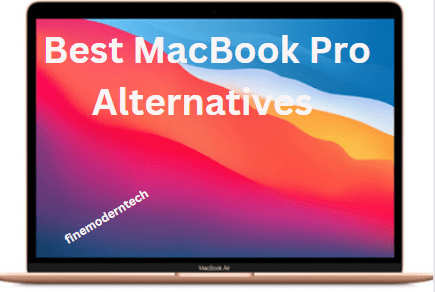Graphics settings have become an essential aspect of modern video games. They positively affect the gaming experience. Four commonly used anti-aliasing techniques are FXAA vs SMAA vs TAA vs MSAA.
Anti-aliasing is a technique that removes jagged edges and makes games look smoother. When enabled, it reduces the jaggedness of edges in games and creates a more realistic appearance of the objects.

This article will explore each anti-aliasing technique and highlight its differences. We will also discuss which technique is better suited for different scenarios.
What is Anti-Aliasing?
Before diving into the differences between these techniques, let’s first understand anti-aliasing. Anti-aliasing is a technique used in computer graphics to reduce visual artifacts when displaying digital images on a screen.
These artifacts are known as aliasing or “jaggies” and appear as jagged edges around objects in an image.

Anti-aliasing works by smoothing out these jagged edges by blending the colors of the pixels around them. This creates a more natural-looking image with smoother lines and edges.
This is especially important for games and other graphics-intensive applications, as the quality of the visuals can be significantly improved by using anti-aliasing.
What is FXAA?
FXAA (Fast Approximate Anti-Aliasing) is an anti-aliasing technique that NVIDIA introduced. It works by analyzing the color and brightness of adjacent pixels to create a smoother image.
FXAA can be applied quickly and easily, making it a popular choice for games with lower system requirements.
If you are looking for a quick and easy way to improve the look of your game, FXAA is likely a good option.

One of the significant advantages of FXAA is that it has a low impact on performance. It can run smoothly even on older graphics cards.
However, its performance comes at a cost. FXAA can sometimes blur the image and reduce the level of detail. You will not get the performance boost if you increase the FXAA level.
What is SMAA?
SMAA (Subpixel Morphological Anti-Aliasing) is an anti-aliasing technique that detects and smoothes edges in the image.
SMAA uses a complex algorithm to analyze the image, making it one of the most advanced anti-aliasing techniques.
It provides better image quality than FXAA but can be more demanding on system resources. When using SMAA, you may need to lower your graphics settings to get a smooth gaming experience.

SMAA can be used on different levels, affecting the image’s quality and performance. Its low-level settings provide similar performance to FXAA but with better image quality.
In comparison, its high-level settings provide even better image quality but with a more significant impact on performance.
What is TAA?
TAA (Temporal Anti-Aliasing) is an anti-aliasing technique that analyzes multiple frames to create a smoother image.
TAA uses a combination of motion blur and spatial filtering techniques to create a high-quality image. It is commonly used in modern games due to its high-quality output and efficient performance.

TAA is highly effective in reducing jagged edges, flickering, and shimmering, making it a popular choice for fast-paced games.
It does, however, come with some downsides. TAA can cause blurring and ghosting in fast-moving scenes and be more demanding on system resources than other anti-aliasing techniques.
With TAA, you may need to lower your graphics settings to maintain a smooth gaming experience.
What is MSAA?
MSAA (Multisample Anti-Aliasing) is an anti-aliasing technique that renders the image at a higher resolution and then downsampling it to the desired resolution.
MSAA can provide high image quality, making it a popular choice for graphics-intensive games. You will, however, need a powerful graphics card to take advantage of MSAA.
MSAA is more demanding on system resources than other anti-aliasing techniques. It can also cause artifacts such as shimmering and ghosting in some games.
For these reasons, MSAA is only sometimes the best option for gaming. When using MSAA, you may need to lower your graphics settings to maintain a smooth gaming experience.
Difference Between FXAA vs SMAA vs TAA vs MSAA
Anti-aliasing is an essential feature in modern graphics that helps to smooth out jagged edges and improve the overall image quality.
Several anti-aliasing techniques are available, including FXAA vs SMAA vs TAA vs MSAA. Below are explored differences between these four techniques that you can consider:
1. FXAA
FXAA stands for Fast Approximate Anti-Aliasing and is one of today’s most popular anti-aliasing techniques. It works by analyzing each pixel on the screen and smoothing out any jagged edges it finds.
It should be noted, however, that FXAA is a less accurate technique than other anti-aliasing methods and can produce blurred edges.
One of the main advantages of FXAA is its speed. It can be implemented quickly and efficiently without requiring too much processing power from your GPU.
However, this speed comes at a cost – FXAA can sometimes blur textures or make them look muddy.
2. SMAA
SMAA stands for Subpixel Morphological Anti-Aliasing and is similar to FXAA in many ways. It also uses edge detection to smooth out jagged edges but goes one step further by blurring pixels around harsh edges.
When combined with other techniques, such as temporal anti-aliasing (TAA), SMAA can produce sharper visuals and more natural movement.
The downside of SMAA is that it can cause some artifacts in certain games, so it’s important to experiment and find the right balance.
It also requires more hardware resources than FXAA, so it’s only suitable for some systems. However, if you’re looking for a higher-fidelity anti-aliasing solution, SMAA is a great option.
The main advantage of SMAA over FXAA is its ability to produce better results with a small performance hit.
However, it can still cause blurring or texture distortion in certain situations. Research to determine which type of anti-aliasing is best for your particular game.
3. TAA
TAA stands for Temporal Anti-Aliasing and is different from both FXAA and SMAA in how it works. Instead of analyzing each pixel on the screen individually, TAA takes multiple samples over time to create a more accurate representation of each pixel’s color.
However, this also comes with a higher performance cost, requiring more processing power to correct the created temporal artifacts.
TAA is considered the most effective anti-aliasing method but has a high performance cost. As such, it is only suitable for some games and may not be the best choice for low-end hardware.
However, if you have a powerful enough PC, TAA can provide an excellent visual experience.
This technique produces excellent results with minimal blurring or texture distortion but requires more processing power than FXAA and SMAA.
You also might notice an increase in perceived motion blur, which can be reduced by adjusting the temporal sampling rate.
TAA is a great choice for those who want the highest possible quality visuals but comes with a higher performance cost.
When considering which anti-aliasing method to use for your game or application, it is important to understand the trade-offs between performance and image quality. If you have a powerful PC, TAA may be the right choice.
4. MSAA
MSAA stands for Multisample Anti-Aliasing and is another popular anti-aliasing technique used today.
Unlike FXAA, which analyzes each pixel individually, MSAA takes multiple samples at different points within each polygon to create a smoother image.
You can think of it as a form of super-sampling; the more samples are taken, the better the image quality.
The main advantage of MSAA over other techniques like FXAA or SMAA is its ability to produce clean, sharp images with minimal blurring or texture distortion.
However, it requires more processing power than both FXAA and SMAA. When considering which anti-aliasing method to use for your game or application, it is important to understand the trade-offs between performance and image quality.
5. Which Technique Should You Choose?
Choosing which anti-aliasing technique to use ultimately depends on your preferences and hardware capabilities. If you have a powerful GPU, consider using TAA or MSAA for their superior image quality.
When choosing an anti-aliasing technique, it’s also important to consider your game’s performance and target resolution.
Some techniques may offer better performance at lower resolutions, while others may be better suited for higher-resolution gaming.
Ultimately, it comes down to finding the right balance between image quality and performance.
On the other hand, if you’re looking for something fast and efficient that will be fine with your system’s performance, then FXAA or SMAA may be better options for you.
Ultimately, the right technique depends on your needs and system capabilities. Experiment with different techniques to find out which one works best for you.
MSAA provides the highest level of image quality but is the most demanding on system resources. It requires additional graphics processing power to render the image at a higher resolution.
Consider using MSAA on a high-end gaming system, but if you’re looking for something more cost-effective or don’t have the extra processing power to spare, then FXAA or SMAA are better options.
Is FXAA or TAA Better?
The choice between FXAA and TAA depends on the game and hardware. FXAA is best suited for games that do not require high-performance graphics cards. TAA, on the other hand, is better suited for games that require high-performance graphics cards.
TAA provides better image quality than FXAA but can be more demanding on system resources. It is more effective in reducing jagged edges and flickering, making it an excellent choice for fast-paced games.
FXAA, on the other hand, provides smoother edges and can be applied quickly and easily. It has a low impact on performance, making it a popular choice for older graphics cards or lower system requirements.
Is TAA or MSAA Better?
The choice between TAA and MSAA depends on the game and hardware. TAA is better suited for games that require high-performance graphics cards. MSAA, on the other hand, provides the highest level of image quality but is the most demanding on system resources.

TAA effectively reduces jagged edges and flickering, making it an excellent choice for fast-paced games. However, it can cause blurring and ghosting in fast-moving scenes.
MSAA provides the highest level of image quality but requires additional graphics processing power to render the image at a higher resolution. It is best suited for graphics-intensive games that require high-performance graphics cards.
Read More: Top 13 Best Laptops for College Students
Conclusion
Anti-aliasing is an essential aspect of modern video games. FXAA vs SMAA vs TAA vs MSAA are all anti-aliasing techniques designed to improve image quality.
Each technique has unique strengths and weaknesses, making it better suited for different scenarios.
FXAA is best suited for games that do not require high-performance graphics cards. SMAA provides better image quality than FXAA but is more demanding on system resources.
TAA effectively reduces jagged edges and flickering, making it an excellent choice for fast-paced games. MSAA provides the highest level of image quality but is the most demanding on system resources.
The choice between these anti-aliasing techniques depends on the game and the hardware used. Understanding the differences between these techniques can help gamers choose the best anti-aliasing technique for their gaming needs.