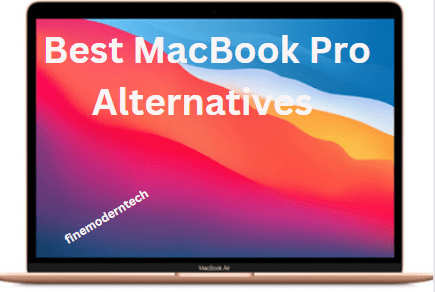Are you looking for the best motherboards for Ryzen 9 5950X? The AMD Ryzen 9 5950X is one of the most powerful processors today. It’s an excellent choice for gamers and content creators alike, but pairing it with the right motherboard is important to get the best performance out of your system.
In this article, we’ll take a look at some of the best motherboards for Ryzen 9 5950X processors in 2023. This detailed guide will give you all the detail you need before making this huge investment.
Factors to consider While Choosing the Best Motherboards for Ryzen 9 5950x
When building a PC, choosing the right motherboard is essential. The Ryzen 9 5950X processor is one of the most powerful CPUs on the market and requires a motherboard to handle its power.
Here are the factors to consider when selecting the best motherboards for Ryzen 9 5950X:
1. Socket Type
Your motherboard’s socket type must match your processor’s socket type. The Ryzen 9 5950X uses an AM4 socket, so you’ll need to ensure your motherboard also has an AM4 socket.
This will allow you to ensure that your processor and motherboard are compatible.
2. Chipset
Your motherboard’s chipset will determine what features it supports and how well it works with your CPU. For the Ryzen 9 5950X, you’ll want to look for motherboards with either an X570 or B550 chipset.
These chipsets support PCIe 4.0 and other advanced features to help you get the most out of your processor. Consider motherboards with an AMD 400-series chipset for better compatibility and performance.
3. Form Factor
The form factor of your motherboard will determine how many components you can fit in your case and how much space you have available for upgrades in the future.
ATX motherboards are typically larger than micro-ATX boards but offer more expansion slots and ports. If you’re looking for a smaller form factor, mini-ITX boards are also available but may have fewer features than their larger counterparts.
4. Memory Support
Your motherboard must support DDR4 RAM at speeds up to 3200MHz to get the most out of your Ryzen 9 5950X processor. Make sure that any board you’re considering has at least four memory slots to upgrade later.
When choosing memory, you’ll want to look for kits with the same clock speed and timings so that all your RAM runs at peak performance.
5. Expansion Slots
Expansion slots allow you to add components such as graphics or sound cards to your system.
Look for motherboards with at least two PCIe 4.0 x16 slots to take advantage of all the performance benefits of AMD’s latest GPUs and other high-end components.
This will also enable multi-GPU configurations to boost your gaming performance.
6. Connectivity Options
Your motherboard’s connectivity options will determine how many peripherals you can use and how fast your data transfer can be.
The Ryzen 9 5950X supports USB 3.2 Gen 2×2 and PCI-E 4.0, so ensure your motherboard also offers these advanced features. Look for boards with plenty of USB ports, and ensure it has the latest Wi-Fi and Bluetooth technologies.
7. Overclocking Features
Overclocking is a great way to squeeze extra performance out of your system, but not all motherboards support this feature, so make sure yours does before buying it!
Look for boards with robust VRM designs and multiple fan headers to keep temperatures under control while pushing your CPU further than ever!
8. BIOS/UEFI Features
The BIOS/UEFI interface is where all the settings related to overclocking and other advanced features are located on modern motherboards.
Make sure yours has plenty of options available here, too! Look for boards with intuitive interfaces and easy-to-use menus so even novice users can tweak their systems without issues!
9. Price & Warranty Periods
Always remember the price and warranty periods when shopping for a new motherboard! Some brands offer better warranties than others, so read up on these before making a purchase decision!
Also, try to stay within budget. Are plenty of great options available at different price points. Regarding your motherboard, only settle for the best!
10. Cooling System
A good cooling system is essential when running high-performance hardware like the Ryzen 9 5950X processor. Ensure adequate airflow through the case and sufficient fan headers to install additional fans.
It is also important to ensure the board has high-quality components and robust VRM designs to stay cool even when overclocking.
11. Power Delivery System
The power delivery system is key when selecting a motherboard for your Ryzen 9 5950X processor.
Ensure enough power is being delivered from the PSU to ensure stable operation at full load conditions without any issues or instability problems occurring due to insufficient power delivery from the PSU itself.
12. Reliability
Reliability should also be considered when selecting a motherboard for your Ryzen 9 5950X processor. Look out for reviews from other users who have used similar boards in order to get an idea about their experience with them before making a purchase decision yourself.
The Best Motherboards for Ryzen 9 5950X in 2023
The AMD Ryzen 9 5950X is one of the most powerful processors on the market, requiring a motherboard that can handle its power.
You need to find the right motherboard to get the best performance out of your processor. Here are our top 10 picks for the best motherboards for Ryzen 9 5950X in 2023.
1. MSI MEG X570 Unify
The MSI MEG X570 Unify is a great option for motherboards for Ryzen 9 5950X processors. This board comes with super-fast LAN ports and PCIe 4.0 thanks to its X570 chipset, making it perfect for gamers who need maximum speed from their system.
This board also supports up to four graphics cards, so you can get the maximum performance out of your system no matter what game you’re playing or what type of content you’re creating.
It is hard to find the perfect combination of features for a motherboard, and MSI Meg X570 Unify seems to have hit it out of the park.
You can take advantage of DDR4 RAM slots for a massive memory boost. Add the speedy SATA 6GB/s and M.2 storage options, and you have an excellent motherboard for any gaming setup.
The MSI Meg X570 Unify has some excellent extras thrown into the mix, too—for example, Wi-Fi 6 and Bluetooth 5 support high-speed wireless connectivity.
You also have access to USB 3.2 Gen 2 ports, and the board is fully ATX compatible for added ease of use.
2. ASUS ROG Crosshair VIII Dark Hero
Do you want to build a powerful gaming PC? Look no further than the ASUS ROG Crosshair VIII has to offer.
This motherboard is designed for AMD AM4 Socket processors, allowing you to easily run Ryzen 5000 and the 3rd Gen Ryzen series CPUs.
You can utilize the PCIe 4.0 slots to install your favorite components and use lightning-fast data transfer speeds.
The power stages of 14+2 Ti keep your system stable and cool, while the PCH heatsink helps prevent overheating. Moreover, this motherboard includes Wi-Fi 6, which lets you access the internet at blazing speeds and a 2.5 Gbps LAN port for wired connection options.
Furthermore, there are USB 3.2 Gen 2 Type-C ports for enhanced connectivity. Overall, it is perfect for building a powerful gaming PC that can provide an enhanced experience.
With this ASUS ROG Crosshair VIII, you will have no trouble getting the most out of your gaming PC.
The installation process is easy, as the board has all the necessary cables. The included guide will help you get set up in no time. Plus, ASUS offers great customer service that you can rely on in case of any issues.
This motherboard has many cooling options, so you don’t have to worry about overheating while overclocking your processor or running intensive tasks on your computer.
The ASUS ROG Crosshair VIII is an excellent choice for gaming enthusiasts looking for a reliable and powerful motherboard. With its excellent features, you will be able to get the most out of your gaming PC.
3. Gigabyte B550 Aorus Pro AC
The Gigabyte B550 Aorus Pro AC motherboard is an excellent choice for creating a reliable, high-performance gaming rig. This premium ATX form factor motherboard is packed with features and components designed to give any gaming setup a major boost.
The Gigabyte B550 Aorus Pro AC has a robust AMD AM4 socket compatible with the latest Ryzen processors. It comes equipped with dual PCIe 4.0 slots to run multiple graphics cards for a more powerful gaming experience.
In addition, it comes with dual M.2 slots and SATA 6Gb/s ports for faster storage speeds and more storage options. It also supports up to four DDR4 memory modules, allowing you to build a powerful gaming rig with plenty of RAM.
To keep your gaming system cool, this motherboard features Smart Fan 5 technology, which monitors temperatures and adjusts fan speeds accordingly. This helps to keep your system running at optimal temperatures while minimizing noise levels.
It onboard Intel Wi-Fi 6 802.11ax technology and 2.5 GbE LAN for fast internet connections, plus RGB Fusion 2.0 lighting for customizing the look of your rig. It has an intuitive BIOS interface that makes overclocking and tuning easy.
The Gigabyte B550 Aorus Pro AC is great for building a powerful gaming PC. It has all the features and components to give you excellent performance and a host of advanced features to customize your gaming experience.
It’s a great buy for any PC builder looking for a reliable and powerful motherboard for their new gaming rig.
4. Gigabyte B550 AORUS Elite V2
Do you want to build a reliable and powerful system? Look no further than the Gigabyte B550 AORUS Elite V2 Motherboard, among the best motherboards for Ryzen 9 5950X.
This motherboard is designed to give users an optimal experience, combining high-end features and performance.
The Gigabyte B550 AORUS Elite V2 Motherboard supports AMD’s AM4 socket and DDR4 3200MHz memory. It also comes with an array of ports, including HDMI, DisplayPort, and M.2 with USB 3.2.
Thanks to its quality components and advanced manufacturing processes, the motherboard is built to deliver excellent performance, stability, and security.
The Gigabyte B550 AORUS Elite V2 Motherboard features a robust, high-end design that allows you to build a cutting-edge system. Its intuitive BIOS makes it easy to configure settings, and the onboard RGB lighting adds a stylish touch to your gaming setup.
The motherboard comes with a range of features that make it perfect for gamers, such as the Realtek ALC1220-VB2 120dB SNR HD audio codec and the Intel I211AT Gigabit LAN with cFosSpeed traffic-shaping technology.
This motherboard is compatible with Intel Optane memory and supports AMD CrossFire technologies for improved graphics performance. Plus, it has an integrated dual M.2 Thermal Guard, which helps protect your data from overheating.

Overall, the Gigabyte B550 AORUS Elite V2 Motherboard is an excellent choice for building a powerful and reliable system. It offers great features and performance, making it one of the best motherboards on the market. Highly recommend!
5. ASUS ROG Strix X570-F
This is a great choice for gamers building a powerful gaming system. With PCIe 4.0, Intel Gigabit Ethernet, Aura Sync RGB lighting, Heatsinks, Dual M.2, USB 3.2 Gen 2, and SATA 6GB/S, this motherboard provides all the features you need for an optimal gaming experience.
The PCIe 4.0 offers up to 16GT/s of bandwidth which is double that of PCIe 3.0 and allows for faster data transfer speeds and improved graphics performance.
The Aura Sync RGB lighting provides customizable illumination effects across multiple components, including graphics cards, keyboards, and mice, giving your gaming setup a unique look.
The Intel Gigabit Ethernet ensures fast and reliable wired connections. The Dual M.2, with the best quality Heatsinks, provides lightning-fast storage speeds with cooling technology to prevent overheating during intense gaming sessions.
The SATA 6GB/S and USB 3.2 Gen 2 ports offer plenty of connectivity options for external devices, such as hard drives or game controllers, to maximize your gaming experience.
Overall, the ASUS ROG Strix X570-F motherboard is an excellent choice for gamers who want to build a powerful system without sacrificing performance or style.
With its advanced features and reliable connections, it’s sure to provide an immersive gaming experience every time you play.
6. ASUS TUF X570-Plus
The ASUS TUF X570-Plus motherboard is an excellent choice for gamers and PC builders looking for a reliable and powerful platform.
This AMD AM4 socket motherboard is ready to support the latest Ryzen series 4000 G-Series/ 5000/ 3000 Series/ 2000 Series/, 3000 G-Series/ 2000 G-Series processors, giving you the best performance possible.
The motherboard has Intel Wireless AC-9260 Wi-Fi 5 (802.11ac) technology, allowing wireless speeds up to 1.73Gbps.
Additionally, the board features MU-MIMO and wide 160MHz channels for enhanced performance. It also has USB 3.2 Gen2 and advanced AMD StoreMI technology to boost storage speeds.
In addition, this motherboard comes with military-grade components that provide enhanced power solutions and improved durability.
It also has a comprehensive cooling system that includes Fan Xpert 4 Core software control, allowing you to customize your fan settings to suit your needs. Furthermore, intuitive audio controls let you adjust sound settings quickly and easily.
Overall, the ASUS TUF X570-Plus motherboard is an excellent choice for gamers and PC builders who want a reliable and powerful platform that can easily handle the latest Ryzen processors.
With its robust power solution, comprehensive cooling system, intuitive audio controls, and fast wireless speeds, this board provides everything you need to build a great gaming PC or workstation.
7. MSI MAG X570S
The MSI MAG X570S is a Tomahawk WiFi Motherboard that is an excellent choice for anyone looking to build a powerful and reliable gaming PC.
This motherboard features the latest AMD Ryzen 5000 series processors, DDR4 RAM, USB 3.2 Gen 2, SATA 6Gb/s, PCIe 4.0, M.2, AC Wi-Fi 6, and HDMI support. These features make this motherboard ideal for gamers who want to maximize their gaming experience.
The AMD Ryzen 5000 series are compelling and offer great performance for gaming and other tasks.
The DDR4 RAM allows for faster speeds and more memory capacity than ever, making it perfect for multitasking and running multiple programs simultaneously.
The PCIe 4.0 provides up to 64 Gbps of bandwidth which is great for high-end graphics cards or other components that require a lot of data transfer speed. The SATA 6Gb/s provides fast storage speeds, while the M.2 slot offers even faster storage speeds with NVMe drives.
The USB 3.2 Gen 2 ports provide up to 10 Gbps of data transfer speed which is great for connecting external devices such as hard drives or flash drives.
The AC Wi-Fi 6 support ensures you get the best wireless connection possible. At the same time, the HDMI port allows you to connect your monitor or TV directly to your PC without any additional cables or adapters.
Overall, the MSI MAG X570S is an excellent choice if you’re looking to build a powerful and reliable gaming PC that can handle anything you throw at it without breaking a sweat!
With its impressive features and support for the latest hardware components, this motherboard will surely be a great addition to any setup!
8. GIGABYTE B365M DS3H
Are you looking for a reliable motherboard to power your gaming PC? Look no further than the GIGABYTE B365M DS3H.
This motherboard is designed to provide superior performance and stability, making it an ideal choice for gamers who demand the best from their hardware.
The GIGABYTE B365M DS3H is built on Intel’s LGA1151 socket and supports 9th and 8th Gen Intel Core processors.
It also features Dual Channel Non-ECC Unbuffered DDR4 memory, allowing you to get the most out of your system’s RAM.
The board also has a new Hybrid Digital PWM design that ensures efficient power delivery, high-quality audio capacitors, and an audio noise guard with LED trace path lighting for improved sound quality.
Additionally, this motherboard has one PCI Express x16 slot for a dedicated graphics card, while the HDMI and DVI-D ports accommodate high-definition displays.
The GIGABYTE B365M DS3H measures 10.43 x 10.43 x 2.12 inches, making it small enough to fit any standard ATX case without issue. It also comes with USB 3.1 Gen 1 (USB 3.0) Type-A ports, allowing you to connect all your peripherals quickly and easily.
Furthermore, this board is backed by Gigabyte’s industry-leading warranty program, which offers up to three years of coverage on parts and labor should anything go wrong with your purchase.
In summary, if you are looking for a reliable motherboard that can handle all your gaming needs, then the GIGABYTE B365M DS3H is an excellent choice. Its robust feature set and reliable performance will provide years of trouble-free use that will make any gamer happy.
9. ASRock B450M STEEL LEGEND
The ASRock B450M Steel Legend is an excellent choice for building a robust and reliable gaming or office PC. This motherboard is equipped with the AMD Promontory B450 chipset, supporting the latest Ryzen processors.
It also features DDR4 memory, Quad CrossFireX graphics, SATA3 & USB 3.1 ports, M.2 storage slots, A&GbE networking, and a MicroATX form factor.
This motherboard supports AMD’s Ryzen 4000, 2000, 3000 G-Series, and 5000 G-Series processors. This allows you to take advantage of the latest technologies available today.
The board also supports up to DDR4 3200+ (OC) memory modules for increased performance and stability.
Regarding graphics performance, the B450M Steel Legend comes with Quad CrossFireX support, connecting up to four discrete graphics cards simultaneously for improved visual quality and performance.
Additionally, it has two PCIe 3.0 x16 slots that provide plenty of bandwidth for your graphics cards and other components, such as sound cards or network adapters.
Storage options are plentiful on this motherboard thanks to its SATA3 & USB 3.1 ports and its M.2 slots which allow you to install high-speed solid-state drives for faster loading times and improved overall system performance.
Networking is handled by A&GbE ports offering wired and wireless connectivity options depending on your needs.
Overall, the ASRock B450M Steel Legend is an excellent choice for anyone looking to build a robust yet reliable gaming or office PC that can handle today’s latest hardware.
With its robust feature set and competitive price point, this motherboard will surely please even the most demanding users!
10. MSI MPG X570 PRO
The MSI MPG X570 PRO motherboard is excellent for building a powerful gaming PC. It features the latest AMD AM4 processor, DDR4 RAM, USB 3.2 Gen 2, SATA 6Gb/s, PCIe 4.0, M.2, AX Wi-Fi 6, and HDMI connectivity.
This board offers excellent performance and reliability for gamers who want to take their gaming experience to the next level.
The MSI MPG X570 is designed with gamers in mind and has impressive features that make it ideal for gaming PCs. The board supports up to 128GB of DDR4 RAM and has four DIMM slots for maximum expandability.
It also supports up to four PCI Express 4.0 slots for graphics cards and other expansion cards, such as sound cards or network adapters. Additionally, it has two M.2 slots that support high-speed storage devices such as NVMe SSDs or Intel Optane memory modules.
The MSI MPG X570 comes with USB 3.2 Gen 2 ports which provide faster data transfer speeds than traditional USB ports and are perfect for connecting external storage devices or peripherals such as mice or keyboards.
The board also features AX Wi-Fi 6 technology which provides faster wireless speeds than previous generations of Wi-Fi technology and is ideal for online gaming sessions or streaming movies and TV shows from services like Netflix or Hulu Plus.
Finally, the board includes an HDMI port which allows you to connect your PC directly to your HDTV so you can enjoy your favorite games in full HD resolution on the big screen!
Overall, the MSI MPG X570 motherboard is an excellent choice for those looking to build a powerful gaming PC that will last them many years without any issues or problems arising from outdated hardware components.
With its robust feature set and reliable performance, this motherboard will satisfy even the most demanding gamers!
How to Install Your New Motherboards For Ryzen 9 5950x
Are you ready to upgrade your PC with the latest Ryzen 9 5950X processor? Installing a new motherboard can be intimidating, but it doesn’t have to be. This step-by-step guide lets you learn how to install your new motherboard quickly.
Step 1: Gather Your Tools
Before you begin, make sure you have all the necessary tools and components. You will need a Phillips screwdriver, standoffs, and screws that fit your case. Additionally, it’s helpful to have an anti-static wristband or grounding mat to protect against static electricity.
Step 2: Unpack the Board
Carefully unpack your new motherboard from its box and remove any protective plastic or foam packaging. Inspect the board for any signs of damage before proceeding.
Step 3: Measure Where the Motherboard Goes
Measure the inside of your PC case and ensure enough space for your new motherboard. Make sure all ports are accessible and that there is enough room for cables and other components.
Step 4: Screw in the Standoffs
Once you’ve determined where the motherboard will go, use screws to secure standoffs on the case’s mounting plate. The standoffs should line up with holes on the board itself so that it can be securely fastened in place later on.
Step 5: Remove Unnecessary Components
Remove any unnecessary components from your old motherboards, such as expansion cards or heat sinks, before installing your new ones. This will help make installation easier and reduce clutter inside your PC case.
Step 6: Install Your Motherboard
Now it’s time to install your new motherboard! Line up the ports with those of your case and carefully lower them into place over the standoffs. Once it’s in position, use screws to secure it firmly in place.
Step 7: Connect Cables & Components
Connect all necessary cables, such as power supply cables and SATA data cables to their respective ports on the board. Then attach any additional components, such as RAM modules or graphics cards, before powering up your system for testing.
Installing a new motherboard may seem daunting at first. Still, with this guide, you can do it quickly and easily!
Remember to take precautions against static electricity by using an anti-static wristband or grounding mat when handling sensitive components like motherboards or CPUs.
Read More: 10 Best Logitech Keyboards Review
Conclusion
Several factors should be considered when shopping for a motherboard that pairs well with an AMD Ryzen 5000 Series CPU like the Ryzen 9 5950X.
Ensure that the motherboard is compatible with your processor, and check out features such as overclocking support, the number of ports/connectors available onboard, built-in Wi-Fi modules, etc.
We’ve listed great motherboards for Ryzen 9 5950X options worth considering if you’re looking for a high-performance motherboard that won’t break the bank.