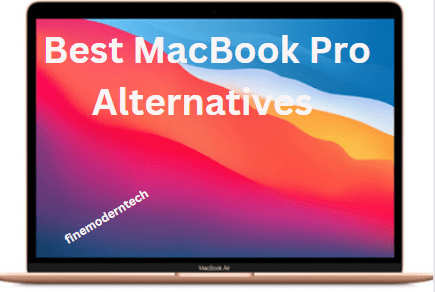As they put it, you will always get what you paid for, and the case is not different when purchasing the best laptops under $500, where user experience is a great concern.
Therefore, assuming something more expensive features high-edge technology and quality materials makes sense. Consequently, you can count on it when it comes to performance and durability.
You should remember these qualities when shopping for gaming laptops or laptops you intend to use in music production. Such laptops are expected to have good processing power for the demanding tasks that await them.
It is, however, important to note that not all expensive gears are worth it. Some are overpriced for no specific reason, and buying them wouldn’t make sense.
If you are on the lower budget side, you can get inexpensive laptops for simple tasks such as web surfing and other simple tasks. These do not require you to break the bank to afford them.
If you want to acquire an affordable laptop for your assignments, we review some of the best laptops under $500 for students. The laptops are affordable without compromising on quality.
Before proceeding to the reviews, below is a brief buying guide for the best laptops under $500.
Things to Consider When Buying the Best Laptops Under $500
If you aim to get a laptop that performs basic tasks such as surfing the internet, here are a few things you should consider before buying one:
• RAM
In computing, RAM stands for Random Access Memory. You can think of it as your kitchen counter. The larger the counter, the more items you can place on it without creating chaos.
It, therefore, means that the bigger your laptop’s RAM, the more you can do. You can, for instance, open several tabs at once or handle one huge task flawlessly.
Computer RAM could range anywhere from 4GB to 2TB. In our case, most of the best laptops under $500 will have a RAM size between 4 and 8 GB. Depending on your needs, choose the RAM size that suits you.
• Use case scenario
You also want to remember the intended purpose for buying your laptop. It could be meant for streaming, video calling, or online sleuthing. Your use case scenario will determine the kind of laptop you need.
Power gaming, video editing, or music production demands that the laptop runs related programs flawlessly. The ability of your laptop to open 100 tabs at once will narrow down to computer RAM and memory. This leads us to the next factor you should consider.
• Memory
Storage can be thought of as the refrigerator in your kitchen. Depending on the size, you are confined to the stuff you can store there.
In computing, the storage size determines the number of documents and images your laptop can store. Laptops will come with two types of storage: hard disk drives (HDD) and solid-state drives (SSD).
However, it is good to note that you can buy an external hard drive if your laptop’s in-built storage capacity is insufficient.
• Processor
The processor is the heart of any laptop. It determines how fast your laptop will be and how efficiently it will run. The processor is called the Central Processing Unit (CPU).
It comes in different models and generations. Each generation aims to be better than the previous one. The clock speed also varies from one processor to another.
A higher clock speed means that the processor can handle more tasks simultaneously. Therefore, a laptop with a 3.5 GHz processor is faster than one with a 2.5 GHz processor.
• Battery life
The last thing you want is a laptop that will run out of juice too soon. Consider the battery life before making your purchase. Laptops with a longer battery life will last you several hours before they need to be plugged in for charging.
On the other hand, a laptop with a short battery life will need to be charged more often. If you are always on the go, choose a laptop with a longer battery life.
• Operating system (OS)
The operating system is the software that controls all the activities on your laptop. It is responsible for features such as the start menu, taskbar, and desktop.
The market’s most common operating systems are Windows, Linux, and macOS. Depending on your preference, choose the one that works best for you.
• Display size and quality
The display is what you will be looking at when using your laptop. A larger screen means that you can do more with your laptop. It also comes in handy when watching movies or playing games.
The display quality is determined by the number of pixels per inch (PPI). A higher PPI means that the images on your screen will be sharper.
A laptop with a 1080p resolution and a PPI of 220 will have a better display quality than one with a 720p resolution and a PPI of 200.
You can also check: 5 Best Laptops to Buy
Top 10 Best Laptops Under $500
1. Lenovo Chromebook C330 Convertible Laptop
The Chromebook C330 offers high performance whenever you need it. The laptop will boot up in seconds and features a user-friendly Chrome OS, so much memory and storage for your needs.
It also comes in a sleek, stylish, and secure design, making it ideal for daily multimedia and computing needs both online and offline. The laptop has several USB ports for effortless connectivity and runs on Bluetooth 4.2.
Users love this laptop because it is easy to use and has a long battery life. You enjoy all these features at an affordable price.
Pros:
• It is easy to use with a long battery life
• It has high-end features at a low price
• Sleek and stylish for the daily computing needs
• Offers in-built virus protection
Cons:
• Lacks an HD display
2. Samsung Chromebook 4
With the Samsung Chromebook, you will not need to worry if you forget to carry your computer charger. This is because the laptop has a battery life of not less than 12.5 hours.
You can watch your favorite movie on this laptop more than three times before it shuts down. It also prides itself on military-grade durability as well as automatic security updates.
With its in-built Google Assistant, you can use your voice to reply to messages and update your calendar, among other things.
Pros:
• It has a compact and lightweight design for portability
• Presents military-grade durability
• Offers up to 12.5 hours of battery life
• Reliable protection with the in-built virus protection
Cons:
• Loses screen visibility at different angles
3. HP Stream 11.6” HD Laptop, 4GB RAM
The HP Stream is enough proof that good things arrive in small packages. It arrives with an 11.6” display with anti-glare technology to guarantee crisp indoor and outdoor images.
In terms of storage, the laptop features 4GB RAM and 32GB worth of storage. It is, therefore, a good pick for people looking for an inexpensive laptop that is mainly web-based.
Its Windows Defender will ensure that you remain safe in your online activities while offering you a battery life of up to 12 hours.
Pros:
• Energy star certified
• It offers 12 hours of battery life
• 1TB OneDrive storage for a year
• Compact, sleek and portable
Cons:
• Only ideal for web-based uses
4. Lenovo Chromebook Flex 5
This laptop is the best combination of performance, connectivity, and entertainment. With its Intel Core processors, you can work from school, home, or anywhere else you feel like.
It is easy to interact with anything on your display through its keyboard and touchscreen functionalities. Its digital pen can also quickly write and drag files as needed. It also has an outstanding battery life of up to 10 hours.
Pros:
• It combines touchscreen and keyboard functionalities for simple interaction
• Runs on Bluetooth 5.0 for faster connections
• It offers 10 hours of battery life
• Easy files access with your Google account
Cons:
• Limited storage
5. Acer Aspire 5, 8GB RAM
This laptop prides itself on a 15.6” Full HD display that allows you to enjoy movies, photos, and games with the best quality possible.
Its RAM has been upgraded to 8GB to ensure you run several applications and browser tabs simultaneously. The hard drive has also been upgraded to a 256GB solid-state drive, allowing for fast data transfer and boot-up. This laptop is also not short of ports to ensure you remain dongle-free.
Pros:
• It features an LED-backlit display
• Its solid-state drive allows for fast bootup and data transfer
• Offers a battery life of 8 hours
• Fingerprint reader for security
Cons:
• Lacks enough storage space
6. ASUS VivoBook L203MA Laptop
The Asus VivoBook is not the most powerful laptop you will come across. It is, however, one of the most affordable laptops that students will love.
Even at a low price, it offers enough basic functionalities and features. For instance, it runs on an efficient N4000 processor.
From the look of things, the VivoBook packs enough specifications for most web browsing applications and video formats.
Pros:
• A slim and portable design
• Comes with a 1-year Microsoft Office 365 Access
• Works with Google Classroom
• Operates on an efficient Intel Celeron N4000 processor
Cons:
• Not enough storage
7. Dell Inspiron 15.6” Intel Core i3 Laptop
If you are looking for an inexpensive laptop to help you with your daily basic computing needs, the Dell Inspiron will be a good choice. You will be surprised to learn about the power it packs.
In this instance, you will understand what the term budget means. It has 8GB RAM and 128GB storage, which offers the same functionalities as laptops priced at double its price point.
Generally, the laptop packs specs that allow it to run several old and current games with no finch.
Pros:
• 128GB Solid State Drive
• The keyboard features a numeric keypad
• Its webcam has an integrated microphone
• Comes with a multi-format SD media card reader
Cons:
• Poor customer support from the sellers
8. Lenovo IdeaPad Flex 5i
One of the features that you will love about the Ideapad is its sleek design which makes it ideal for day-to-day computing needs.
It also prides itself on a sharp touchscreen and a backlit keyboard with so much power for a fast user experience. The laptop also offers access to Android apps through the Google Play Store.
With a weight of fewer than 3 pounds, this laptop is impressively portable. Its 360-degree display hinge converts the laptop into a huge tablet in seconds.
Pros:
• Its audio is loud and clear
• It is compact and travel-ready
• Simple to use by logging in to your Google account
• Stream videos with minimal distractions
Cons:
• Lacks the fingerprint reader
9. Microsoft Surface Go 3- 4GB Memory
This laptop is a great pick for buyers looking for a compact laptop without spending so much on the same. It prides itself on 64GB and 4GB RAM storage space.
Even if it is not necessarily a powerhouse, the Intel Pentium Gold processor on which the laptop runs is good for daily tasks.
These include web browsing, light productivity work, and streaming content. It also prides itself on a battery life of up to 11 hours.
Pros:
• It is a portable surface touchscreen
• Adjustable kickstand for easy operation
• It has a battery life of up to 11 hours
• Unlimited connectivity via ports and Bluetooth 5.0
Cons:
• Serious speed issues
10. ASUS Chromebook CX1, 64GB Storage
Closing our list is the ASUS Chromebook CX, which prides itself on a reliable huge screen for frugal upgraders.
It also comes with a sharp screen, and with its lightweight build, it will always be travel-ready. With its 15.6-inch anti-glare panel, the Chromebook is ideal for streaming different content.
Better still, it can lie flat, making it ideal for collaboration during school projects. The laptop is also popular among buyers for its excellent durability.
Pros:
• Durable with military-grade design
• Offers a battery life of 11 hours
• Powered by an Intel Celeron N3350 processor
• It runs on an efficient Chrome OS
Cons:
• The screen might randomly go blank
Read More: Best RTX 3080 Prebuilt Gaming PC
Conclusion
Quality and best laptops under $500 prove you do not need to spend so much on a user-friendly and reliable machine. However, they are not the best fit for completing heavy processing tasks.
Such tasks include video editing, coding, gaming, and audio production. Instead, they are good for web browsing and multitasking.
The budget laptops could do much more than expected because of their not-so-bad processing power and in-built security measures.