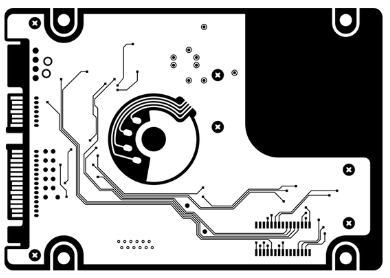If you are in the market for a new power supply, you might have encountered the Corsair RM vs RMx series. As a tech enthusiast, I have analyzed the differences and will share my insights.
I will share key points to consider when deciding between the two. So, keep reading to know the differences between Corsair RM and RMx series.

What is a PSU?
A PSU stands for Power Supply Unit. It is the heart of any PC, and its primary purpose is to supply power to all the components inside a computer.
A PSU is also responsible for controlling the voltages of different components, ensuring that they do not exceed the maximum ratings.
When looking for a good PSU, you should look for the following characteristics: efficiency, stability, protection of components and power delivery. This ensures that your system works correctly and at its full potential.

About Corsair RM
The Corsair RM series is a line of ultra-low noise power supplies that deliver consistent, energy-efficient power to your PC.
These power supplies come with multiple EPS12V connectors, 80 PLUS Gold certification, and fully modular cabling for easy installation and cable management.
The RM series lets you enjoy a quiet computing experience without sacrificing performance or efficiency. Whether building a new PC or upgrading an existing one, the Corsair RM series is a reliable and high-quality choice for any system.

About Corsair RMX
A reliable power supply is a must when building a high-performing PC. The Corsair RMX Series is such a popular choice among PC enthusiasts. These power supplies are built with the highest quality components and are fully modular, making cable management a breeze.
The RMX Series is 80 PLUS Gold certified, so you can ensure your PC runs efficiently. It has low noise and zero RPM fan mode to enjoy a quiet computing experience.
You can find the perfect power supply with various wattage options, including RM750x and RM850x. Upgrade your PC with a Corsair RMX Series power supply today.

Difference Between Corsair RM And RMX
If you’re building a PC or upgrading your existing one, choosing the right PSU is essential, and Corsair is one of the most reputed brands in the market. But how do you choose between Corsair RM vs RMX? Here are some key differences to help you decide.
Modularity
Traditional PSUs are not modular, meaning every cable is connected to the PSU. One major difference between the Corsair RM and RMx is their modularity.
Both models are fully modular, meaning you can detach and attach cables as needed for better cable management.
However, the RMx has an advantage with its improved design in the PCIe cables department. With the RMx model, you can access individually sleeved PCIe cables.
Cables management is the key to building a neat and organized building. The RMx offers the best cable management experience, making it ideal for those who want an efficient system.

The modularity of the PSU allows you to use cables only when necessary and even change them out for different ones. This makes it easier to tuck away cables and keep everything clean looking inside your case.
The RMx is an excellent choice for those prioritizing cable management and clean aesthetics in their builds. Not only will it make your PC look great, but it will also ensure optimal cooling performance.
With its improved modularity, the RMx is the perfect choice for enthusiasts who want to get the most out of their system.

The modularity of the Corsair RMx makes it ideal for anyone looking to maximize efficiency and get the best performance out of their machine.
With its improved design and individually sleeved PCIe cables, you can keep your build neat and organized while achieving the best performance possible. The RMx is an excellent choice for a clean and efficient system.
Power Rating
The Corsair RM has a maximum power output of 750W, while the RMx goes up to 850W. Depending on the components you’re looking to use in your build.
You can also customize these PSUs’ fan speed and sound output to ensure they’re as quiet and efficient as possible. Both are 80 PLUS Gold certified, meaning they’re rated for up to 90% energy efficiency.
Ultimately, your PC will use less power and generate less heat, saving your electricity bill and cooling costs.
The Corsair RM is an excellent choice for low-to-mid power builds, while the RMx takes things further with its higher wattage and customizable options.
Whether you want maximum efficiency or a reliable power supply for a more demanding setup, the Corsair RM and RMx will keep your components safe.
Both options offer great value for money and provide plenty of power for most gaming, workstation and media builds. With their customizability and 80 PLUS Gold certification, these two are among the top power supplies today.
| PSU (115 v) | 10% | 20% | 50% | 100% |
|---|---|---|---|---|
| 80 Plus Gold | NA | 87% | 90%/PFC 0.90 | 87% |
| 80 Plus Standard | NA | 80% | 80%/PFC 0.90 | 80% |
| 80 Plus Bronze | NA | 82% | 85%/PFC 0.90 | 82% |
| 80 Plus Platinum | NA | 90% | 92%/PFC 0.95 | 89% |
| 80 Plus Titanium | 90% | 92% /PFC 0.95 | 94% | 90% |
| 80 Plus Silver | NA | 85% | 88%/PFC 0.90 | 85% |
Capacitors
The capacitors inside the Corsair RMx PSUs are of higher quality than those in the RM series. This means the RMX will likely last longer and perform better when dealing with high loads.
Additionally, RMX models are equipped with 105°C rated capacitors, providing greater stability and reliability than the 85°C rating in the RM series.
The combination of higher-quality capacitors and more excellent temperature ratings make Corsair RMx power supplies a great choice for users looking for reliable performance.

Fan Size
The RM has a 120mm fan, whereas the RMX has a 140mm fan. The larger fan on the RMX helps improve airflow and keeps the PSU cooler.
This is especially useful for prolonged heavy use. You can adjust the fan speed on both models from 30% to 100%. The fan on the RMX runs quieter than the RM’s, making it ideal for use in a home or office environment.
Both fans are temperature controlled and only spin up when the PSU is under heavy loads, ensuring quiet operation when you don’t need the extra cooling. The larger fan on the RMX also helps reduce stress on components, allowing them to last longer.

Fan Mode
The Corsair RMx PSUs have a hybrid fan mode, which means the fan turns off at idle, while the Corsair RM PSUs do not. This can help reduce noise and save energy.
The fan speed of a Corsair RMx PSU can also be manually adjusted with the included Fan Speed Control button.
This allows users to adjust the fan speed to match their system’s needs. This can help ensure optimal cooling and energy efficiency.
The Corsair RM PSUs automatically manage fan speed according to temperature, providing excellent cooling and energy efficiency without user intervention.
The Corsair RMx and RM PSUs are designed with a Zero RPM Fan Mode, which keeps the fan off at low and medium loads. This allows for optimal energy efficiency and quiet operation.
Noise Level
The Corsair RMx PSUs have a Corsair-designed low-noise rifle-bearing fan, which is noticeably quieter than the rifle-bearing HongHua fan in the Corsair RM PSUs.
This fan will keep the noise level of your computer at a minimum. Additionally, the fully-modular design allows for increased airflow, reducing your system’s noise level and allowing for a quieter environment for gaming and general use.
The Corsair RMx PSUs also feature a Zero RPM fan mode, which stops the fan completely under low load conditions. This further reduces the overall noise level of your system, which is perfect for those who prefer a silent environment.

Overall, the Corsair RMx PSUs are designed to provide maximum performance and minimum noise levels for your system.
With the low-noise rifle-bearing fan, fully modular design and Zero RPM fan mode, you can expect quieter operation from your system when using Corsair RMx PSUs.
Price
While the price difference is not significant, the Corsair RMx PSUs are generally slightly more expensive than the Corsair RM PSUs. However, this is often offset by the performance benefits of the Corsair RMx PSUs.
Warranty
The Corsair RM and RMx series come with a 10-year warranty, making them a great choice for those looking for a long-term investment. This ensures that your PSU is covered in the event of any problems.
Efficiency
The 2019 RM and the 2021 RMx have the same LLC controller, which means they are more efficient at low loads than the older models.
However, the RMX is slightly better in terms of overall components and slightly higher efficiency. This makes it a great choice for users who prioritize efficiency in their builds.
The RMx has more power stages and increased power density, further improving its efficiency. Ultimately, the RMx is a great choice for those who need high efficiency from their power supplies.
Which is Better: Corsair RM vs RMX?
If you’re in the market for a new power supply, you may wonder which is better: Corsair RM or RMx.
While both models have received excellent reviews, many enthusiasts agree that the RMx is the better pick overall.
It boasts a higher efficiency rating, better overall components, and a quieter operation than the RM.
However, suppose you’re looking for a more budget-friendly option. The RM may be the way to go, as it still offers flexible cabling and Japanese capacitors for continuous full-load operation.
Ultimately, the choice comes down to what you’re looking for in a PSU and what you’re willing to spend.

Things To Consider When Choosing A Power Supply Unit
A PSU is responsible for converting your home’s AC power to DC power, which your computer components require to function. Here are some things to keep in mind when choosing a PSU:
1. Wattage
Consider the wattage of your PSU based on your computer components. A PSU with too low wattage can damage your components, while a PSU with too high can waste energy and money.
2. Efficiency
Higher-efficiency PSUs convert more power to DC power than less efficient models, so consider PSUs with an 80 Plus rating or better for energy savings.
3. Modular vs. Non-Modular
Modular PSUs allow you to detach and attach cables as necessary, reducing cable clutter in your build. Non-modular PSUs come with all cables attached.
4. Size and Form Factor
Ensure your chosen PSU will fit in your computer case, and consider the form factor (ATX, SFX, etc.) to ensure compatibility with your build. You should also consider space inside the case for cable management.
5. Build Quality
Look for PSUs with high build quality and good warranty periods to ensure the longevity of your build. If you opt for a lower-quality PSU, it will fail sooner. So, choose a reliable and high-quality PSU.

6. Connectivity
Ensure that the PSU has enough connectors for all your components. Consider connectors for graphics cards, hard drives, and other peripherals.
7. Brand Reputation
Choose a reputable brand when selecting a PSU. Lesser-known brands may not have the same quality control standards, and a low-quality PSU can damage your entire build. So, make sure to look for a well-known and trusted brand.
Considering these factors, you can choose the perfect PSU for your build, ensuring your components have a stable and reliable power source.
Related Articles: Top 10 Best Corsair Keyboards
Conclusion
In summary, when building your PC, it is essential to consider these two series of Corsair PSU: RM and RMx.
The differences are based on efficiency, modularity, size/form factor, build quality, connectivity, and brand reputation.
By selecting the right PSU based on your needs, you can ensure that all components in your PC have a reliable and stable power source. With the right knowledge, you can make an informed choice when selecting your PSU.