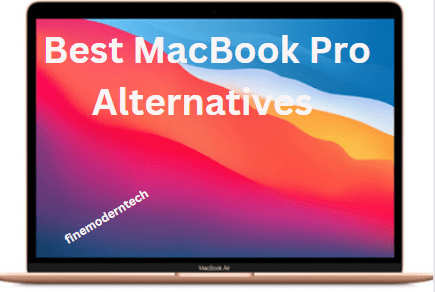Do you want to build your gaming PC or upgrade the current one? Which motherboard should you consider adding to your cart? If so, don’t worry; the best ASUS motherboards can cater to all your needs.
ASUS is a trustworthy brand if you are looking for a high-quality motherboard for your computer build. They have been the leader in the industry of electronics for many years.
A motherboard is the backbone of a computer system, connecting all the components. A high-quality motherboard is essential for a stable and reliable computer system.
ASUS produces the best motherboards on the market. The motherboards are known to be powerful and give a high-end performance.
But how do you buy the best of all for your project? Don’t worry; this review will cover the best ASUS motherboards with their features and factors to consider when choosing one for your needs. So, let’s get into it!
5 Best Best ASUS Motherboards You Can Buy
1. The ASUS ROG Strix Z690
The ASUS ROG Strix Z690 is the perfect choice for gamers and enthusiasts. With its power stages of 18+1, with DDR5 memory, PCIe 5.0 slots, and the Intel 2.5Gb Ethernet, this motherboard offers exceptional performance and features that make it stand out from the competition.
The ASUS ROG Strix Z690E also has an M.2 Combo-Sink thermal solution to cool your components during intense gaming sessions.
This allows you to push your system to its limits without worrying about overheating or other issues caused by inadequate cooling solutions.
The board also includes a Thunderbolt 4 port connecting external devices such as monitors or storage drives.
Regarding connectivity, the ASUS ROG Strix Z690E offers numerous options for gamers and enthusiasts.
It has five M.2 slots for adding additional storage drives and one PCIe 5.0 for faster data transfer speeds when using compatible hardware such as SSDs or NVMe drives.
It has a front panel USB 3.2 Gen 2×2 with a Type-C port that can connect external devices such as mice and keyboards quickly and easily without worrying about compatibility issues or cable length restrictions often found on older motherboards.
The ASUS ROG Strix Z690E includes a ROG Hyper of M.2 Card, which provides additional bandwidth for faster data transfers between connected devices such as graphics cards or storage drives when using compatible hardware such as NVMe SSDs or RAID arrays.
This card is handy for using the board’s PCIe 5.0 slots to maximize performance while gaming or running intensive applications such as video editing software or 3D rendering programs.
2. ASUS ROG Strix B550F
The ASUS ROG Strix B550F is the perfect choice for gamers with a high-performance motherboard. It has a PCI-e 4.0 interface that allows you to connect various devices, such as graphics cards, hard drives, and other peripherals.
The BIOS Flashback feature makes it easy to update the motherboard firmware without going through a computer technician.
It also features HDMI 2.1, which provides better picture quality than previous versions of HDMI and the RGB Header of an Addressable Gen 2, allowing you to connect LED strips or other RGB components to the motherboard.
The ASUS ROG Strix B550F is compatible with 3rd Gen AMD Ryzen CPUs, providing world-class desktop speeds to gamers with support for dual channel DDR4 memory up to 128GB at 4800MHz+ speeds.
This ensures that your gaming experience will be smooth and lag-free, no matter how demanding the game is.
Furthermore, it comes with two M.2 slots, one of which supports the latest PCIe 4.0 standard, so you can have maximum storage flexibility and the fastest data transfer speeds available today.
It comes with Aura Sync technology which allows you to customize your gaming setup with synchronized lighting effects across all compatible components and peripherals from a single intuitive interface.
With Aura Sync, you can create your own unique look and feel for your gaming setup to make it stand out from the crowd!
3. ASUS ROG Maximus Z790 Hero
The ASUS ROG Maximus Z790 Hero is the latest and greatest motherboard from ASUS. The board has various features that make it perfect for gamers who want the best performance possible.
With WiFi 6E, PCIe 5.0, DDR5, 20+1 power stages, 2.5Gb LAN, Bluetooth V5.2, 2X Thunderbolt 4 Ports and 5xM.2 slots, you can be sure that your gaming experience will be smooth and powerful.
The ASUS ROG Maximus Z790 Hero is designed to provide gamers with an unbeatable gaming experience. Its 20+1 power stages ensure that your system has enough power to run all your games at maximum settings without any lag or stuttering.
The PCIe 5.0 slot allows for faster data transfer speeds than ever before. At the same time, the DDR5 RAM ensures that your system runs quickly and efficiently even when multitasking or running multiple applications simultaneously.
The ASUS ROG Maximus Z790 Hero also comes with two Thunderbolt 4 ports and five M.2 slots, allowing you to connect multiple devices, such as external storage drives or graphics cards, for an even more immersive gaming experience.
The Bluetooth V5.2 connection provides a reliable wireless connection for all your peripherals. At the same time, the 2.5Gb LAN port ensures a stable internet connection for online gaming sessions or streaming content from services like Netflix or Hulu Plus.
Overall, the ASUS ROG Maximus Z790 Hero is an excellent choice for gamers who want the best performance out of their systems without compromising on quality or features.
With its impressive features and unbeatable performance capabilities, this motherboard will surely give you an unbeatable gaming experience whenever you boot up your PC!
4. ASUS Prime Z790-A
The ASUS Prime Z790-A is a high-end motherboard perfect for gamers and overclockers. This motherboard provides users with various performance tuning options to unleash the full potential of Intel 13th and 12th Generation processors.
The robust power design ensures reliable operation even when overclocking or pushing the system to its limits.
The four M.2 slots provide plenty of storage options for gaming, while the Intel WIFI 6E, HDMI®, DP and other ports offer plenty of connectivity options for peripherals and displays.
The ASUS Prime Z790-A also has an impressive array of cooling solutions to keep your system running cool when pushing it hard. The 16+1 Teamed Power Stages (60 A) with Enlarged Heatsinks ensure efficient heat dissipation, while the Fan Xpert 4 Core allows you to customize fan speeds according to your needs.
Additionally, this motherboard supports ASUS AI Cooling, which automatically adjusts fan speeds based on temperature readings from multiple onboard sensors so you can stay focused on gaming without worrying about overheating components.
Overall, the ASUS Prime Z790-A is an excellent choice for gamers and overclockers looking for a reliable motherboard that offers great performance and features at an affordable price point.
With its robust power design, impressive cooling solutions and wide range of connectivity options, this motherboard will help you get the most out of your gaming experience without breaking the bank.
5. ASUS ROG Crosshair X670E Extreme
The ASUS ROG Crosshair X670E Extreme is a powerful gaming motherboard perfect for gamers and PC builders looking for an affordable, high-performance option.
It comes with a Socket AM5 platform and Ryzen 7000 processor, providing support for AMD Ryzen processors and excellent performance.
The 20+2 power stages and PCIe 5.0 support allow users to add extra power to their system without spending extra money on components.
The Crosshair X670E Extreme also has DDR5 memory support, USB 3.2 ports, five M.2 slots, and USB 4 ports for easy device connection and data access.
The Socket AM5 platform of the ASUS ROG Crosshair X670E Extreme makes it an ideal choice for anyone wanting to build a powerful system that can handle heavy gaming loads or other intensive tasks.
The Ryzen 7000 processor offers great performance and power, making the Crosshair X670E Extreme a great option for anyone looking for a powerful motherboard to handle intense gaming or other tasks.
The 20+2 power stages and PCIe 5.0 support provide additional power to the system without purchasing different components.
In contrast, DDR5 memory support allows users to add storage devices or other components without worrying about compatibility issues.
Factors to Consider When Choosing ASUS Motherboards
There are many factors to consider when choosing the right motherboard for your computer. ASUS motherboards offer many features and specifications to help you make the best decision for your needs.
1. Compatibility
ASUS motherboards are designed to be compatible with a wide range of CPUs, memory, graphics cards, and other components. Ensure the motherboard you choose is compatible with your processor and other components.
ASUS offers motherboards for Intel and AMD processors and support for multiple generations of each processor type. Remember to ensure that all components are compatible before purchasing.
2. Overclocking Capabilities
Overclocking is a popular way to increase performance by pushing components beyond their rated speeds. ASUS motherboards come with advanced overclocking capabilities that allow users to tune their systems for maximum performance.
The ROG series of motherboards from ASUS offers some of the highest overclocking potential available today. However, overclocking can be dangerous if done incorrectly, so understand the risks before attempting it.
3. Connectivity Options
Many models come with built-in Wi-Fi and Bluetooth support, USB ports and other connectors for connecting external devices such as hard drives and printers.
Look for boards with plenty of USB ports (both USB 2.0 and USB 3.2) and HDMI/DisplayPort outputs for connecting monitors or TVs directly to the board without needing an adapter or cable converter box.
Additionally, some ASUS boards feature Wi-Fi 6 connectivity for faster wireless speeds and better range than previous Wi-Fi standards, as well as 2×2 MU-MIMO technology for improved signal strength in crowded areas like airports or coffee shops where there are many competing wireless signals nearby.
4. Design Features
ASUS motherboards come in various designs, from traditional ATX form factors to more compact mini-ITX boards that fit into smaller cases.
Some models also feature RGB lighting and customisable heatsinks for improved cooling performance and aesthetics.
5. Cooling System
Modern motherboards come with built-in fan headers that allow you to connect additional fans or liquid cooling systems for better heat dissipation.
Some ASUS motherboards also feature advanced cooling technologies such as Fan Xpert 4 Core and AI Cooling that automatically adjust fan speeds based on temperature readings from various sensors around the board.
6. Expansion Slots
Expansion slots allow you to add components such as graphics or sound cards to your system. Different motherboards have different numbers and types of expansion slots, so make sure you check what’s available before making your purchase.
For example, some ASUS boards feature PCIe 5.0 x16 SafeSlot with Q-Release technology for enhanced graphics performance and stability when using multiple GPUs in SLI/CrossFire configurations.
7. Audio Quality
The audio quality on a motherboard can vary greatly depending on the model you choose, so make sure you check this before buying one if sound quality is essential to you (for example, if you plan on using it for gaming).
Some ASUS boards feature SupremeFX audio technology, which provides high fidelity sound with up to 120 dB SNR clarity and crystal apparent surround sound effects even at low volume levels – perfect for gamers who need accurate positional audio cues to stay competitive online!
8. BIOS Features
BIOS stands for Basic Input/Output System – it’s essentially the software that runs on your motherboard when it starts up before loading your operating system (Windows/Mac OS).
Different motherboards have different BIOS features. Some offer advanced overclocking options, while others may have simpler menus with fewer options.
This still provides basic functionality like setting boot priorities or changing fan speeds manually via software control panels like AI Suite 3 or Fan Xpert 4 Core (both available on select ASUS boards).
9. Durability & Reliability
Durability and reliability are key factors when buying any piece of hardware – especially a motherboard, which is the foundation of your entire PC build!
Look for boards made from high-quality materials such as solid capacitors or alloy chokes which can help ensure long-term stability even under heavy loads over extended periods of time (like during gaming marathons!).
Additionally, many ASUS boards come with 5X Protection III technology which provides extra layers of protection against power surges, electrostatic discharge damage & more!
Read More:
ASUS vs MSI Motherboards: Which One is the Best?
10. Price & Value For Money
Finally, price should always be considered when shopping for any product – including motherboards! Fortunately, there’s something out there no matter what budget you’re working with, from entry-level models up through enthusiast-grade offerings packed full of features & extras explicitly designed with gamers in mind!
Just remember: sometimes spending just a little bit more upfront can save money by providing better performance & longer lasting components!
Conclusion
ASUS motherboards offer many features and options for users looking to build a powerful gaming or workstation PC. There is something for everyone, from the ROG series to the Prime series.
The ROG series offers overclocking capabilities and advanced tuning, while the Prime series provides reliable performance and stability.
With support for AMD Ryzen 7000 processors, ASUS motherboards are some of the best on the market. ASUS has you covered whether you’re looking for a budget-friendly option or an enthusiast-level motherboard.
With their commitment to quality and innovation, ASUS motherboards will provide years of reliable performance.
Overall, ASUS motherboards provide great value for money and will meet your needs no matter what type of PC you’re building. With their wide selection of models, there’s something for everyone, from budget-minded builders to hardcore enthusiasts.
With their commitment to quality and innovation, ASUS motherboards will be a reliable foundation for your next build.